If you like to use netbook like me, you might not even want to carry the portable CD/DVD reader around. What you can do is rip the CD/DVD into iso file, copy to the hard disk, mount it as a drive when you need it. Is easy especially if you are using unix-like system eg. Linux.
You can use Disk Utility application in Mac OS X to rip CD/DVD. Mac OS X normally use .dmg file to store their disk image. You can mount dmg disk image in Mac OS X easily, but not on Linux.
This is how I rip CD/DVD into ISO file in Mac OS X 10.6 Snow Leopard using the Disk Utility.
1. Disk Utility - Menu - New - Disk Image from Folder.
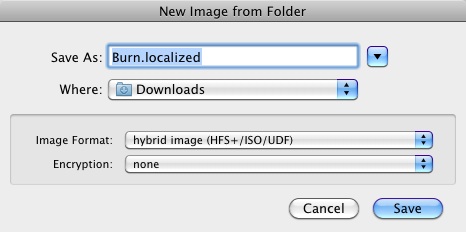
Mac OS X Disk Utility, choose hybrid image.
2. Option
Image Format: hybrid image (HFS + ISO)
Encryption: none
The image file will be save as .dmg extension, but just change it to .iso will do.
No comments:
Post a Comment