Open Vanilla
Finally get OpenVanilla install on my OS X Panther (10.3.9).
What is OpenVanilla? OpenVanilla is an open source chinese input method for Mac OS X.

OpenVanilla
open source chinese input method
Why Open Vanilla
Why we need to install chinese input method on OS X since it already came with it? The default chinese input method came with OS X is quite difficult to use, many OS X users having the same problem.
Normally I use changjie (倉頡) input method. I just point out the two problems that I having having. First, I can't type out some character eg. 已 (code su) on the OS X default changjie, I think they use a different code which is different from what I have used for many years. Second, OS X default IM don't pop out the character automatically when there is more than one choices for the IM code, means you have to select by pressing number keys, this is slow.
My experience
You need to download a special version package for OS X Panther.
My first attempt to install OpenVanilla fail, may be I didn't notice the input method is there. So I uninstall the software and re-install again (need reboot), my default chinese input is gone. I select the input method from Preference, International, the OpenVanilla is there.

Preference, International
I am not able to enable the default IM, the program crash, I need the pinyin, when I don't know the changjie code.
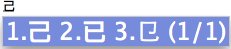
Changjie input method
Sunday, July 02, 2006
OpenVanilla 0.7.2
Subscribe to:
Post Comments (Atom)
 RSS
RSS
2 comments:
Yes, it work on Mac OS X x86 version, but I don't have a machine to try out. Since is a open source software, you can always re-compile it. Ha! Ha! Just kidding.
You don't need to re-compile it unless you want to modify things.
Post a Comment