I learn something new today.
I have some problem with the ubuntu chinese display.
I though is chinese font configuration problem, it is not. Some of the chinese font are loaded from japanese font, that's why they look all different.
Try this solution:-
$ vi /etc/fonts/fonts.conf
($ sudo vi, if necessary)
Look for Kochi, place Kochi after the chinese font.
<family>AR PL KaitiM GB</family>
<family>Kochi Gothic</family>
Ubuntu use x.org server, this should work for all linux which use x.org server.
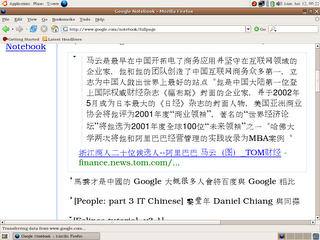

 RSS
RSS
3 comments:
It didn't seem to work for me. Applications like gaim still use a mix of Chinese and Japanese to display what should be only be Chinese.
Eg:
Gaim screenshot
Any idea how to rectify this?
Are you displaying all chinese character, or with japanese char?
If you display all chinese character, may be the locale is not set correctly.
If you need to display japanese character, then seems like some of the japanese character was taken from the chinese font.
Let me check is there any better solution for both.
I'm a Singaporean Chinese, so my first language is English and my second language is Mandarin. However I have been studying Japanese, so I need to be able to display all three languages properly. Right now Ubuntu seems to be mistaking Chinese hanzi for Japanese kanji, and I'd like it to properly display words in the correct language/script.
Post a Comment